- Cedar Wood Elementary School
- Helpful Resources
-
We appreciate your continued support as we build our virtual learning community together! Please review the following Virtual Academy expectations with your child to make sure they are successful:
-
Our class Zoom link will be updated periodically to ensure security. Please make sure to go to our Canvas Homeroom course and click the Zoom button to get to our Zoom sessions each day.
-
Students must be signed in to their Everett Public Schools Google account on both their computer AND Google Chrome browser. This will ensure that students are able to access and submit their assignments, as well as ensure security with class assessments. (see below for more information about student log-ins).
-
Cameras must be on during class time. This is a school-wide expectation in the EVA. Students must keep their cameras on at all times (except for class breaks) and participate in class activities by speaking or typing in the chat.
-
We cannot assess student participation if they do not engage in class.
-
Cameras should show the student's face. Again, we cannot count them as present and engaged if their camera is facing the ceiling or a wall.
-
-
Students have ample time to complete tasks in class. Assignments and activities should be completed and submitted during class time. Students' work for the week must be submitted by Friday at 2:30 PM at the latest. This will help ensure that students do not fall behind in classwork, and that we as teachers can provide feedback in a timely manner. If your child is sick or needs additional support with work, please let us know.
-
Students must follow class breaks for snack and bathroom breaks. Leaving to use the bathroom or eating during class is disruptive and students may miss out on important directions. If there is an emergency, students must communicate with their teacher in the chat or raise their hand.
-
Communication is important! Remind students that if they have a question or technology isn't working, they need to raise their hand or send a message through the chat to let their teacher know as soon as possible! This will help our lessons and small group work go smoothly.
-
If students are having trouble finding something on Canvas or need help with an assignment, they can use the Clever inbox to send Ms. Ames a message so that she can help! Remember, the Clever inbox is only for students to contact their teacher about their learning. Students cannot message each other through Clever.
Student Log-Ins:
- Every student in the Everett Virtual Academy must be logged in to their Everett Public School's Google account during the school day. Please remember…
-
-
Your student should use a district provided Chromebook AND must be logged in to their school Google account through both the computer user profile and the Chrome browser profile.
-
This will ensure that students are able to access and submit their assignments, as well as ensure security with class assessments.
-
-
- Please check in with your student to make sure that they are properly logged in to their computer. This will support your student's engagement in class and ensure fewer disruptions to accessing learning material.
If you have any questions or need support with your student's log in, please let me know as soon as possible.
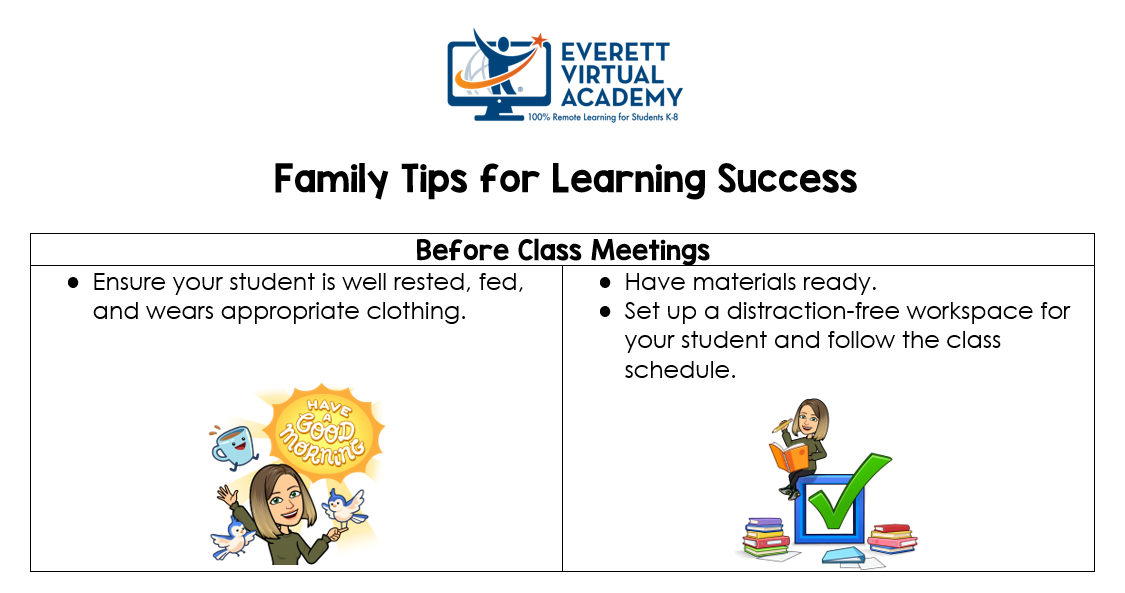
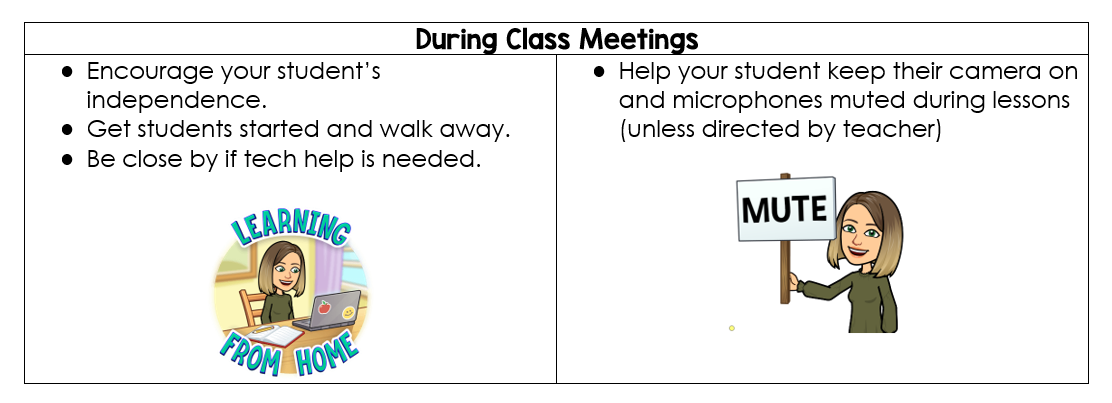
-

